Field Character Limits
You can type in a form field up to the field's limit of characters. Case IQ will show a warning when the text you type in the field has reached the character limit.
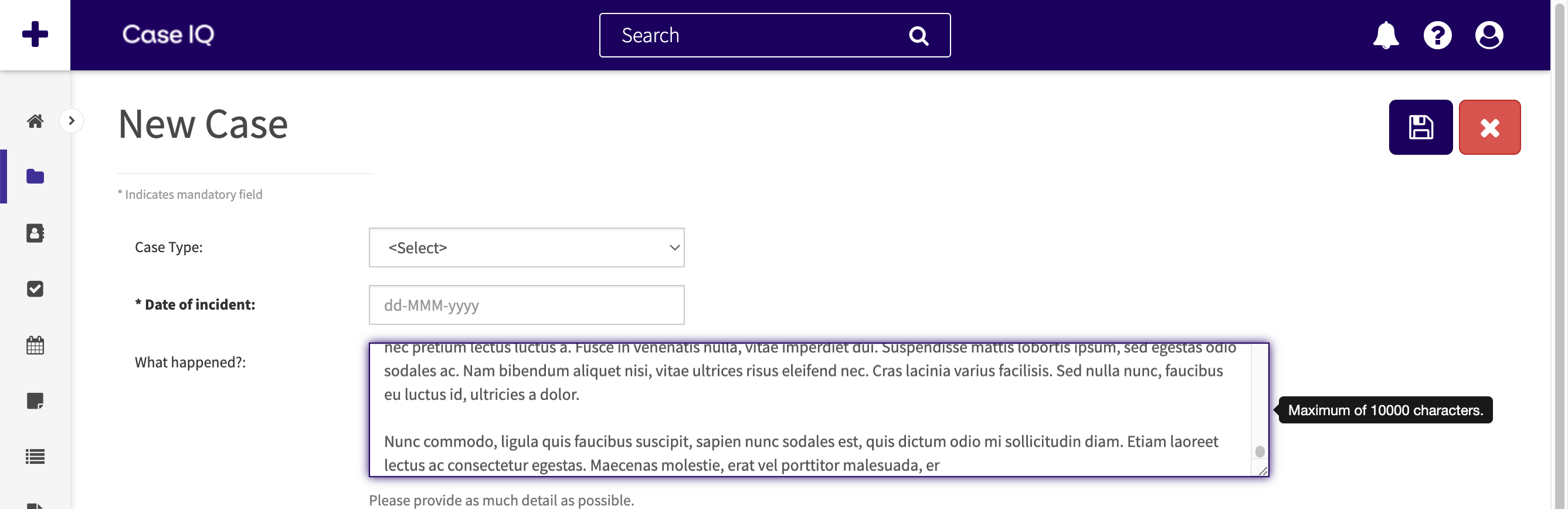
The following table outlines the number of characters you can enter in a field by type.
| Field | Limit |
|---|---|
| Text box | 255 |
| Text area | 10,000 |
| Text editor | 10,000 |
| Integer | 15 |
| Money | 13 leading digits and 2 decimals. |
| Number | 9 leading digits. For dynamic fields, you can set the number of decimal places a user is allowed to enter, with the maximum being 6. |
| Field's “Name” property, accessed in the Form Builder when adding or editing a field on a form layout (see Use the Form Builder). | 60 |
| Field's “Caption” property | 255 |
| Field's “Sub text” property | 255 |
| Field's “Help text” property | 255 |
| Picklist option's name | 255 |
| Information Box | 10,000 |