Restrict Access to Closed Cases
You can prevent users from editing cases after they are closed by removing permissions from their user role. Case IQ has three “Edit a Closed Case” permission options: (1) for cases in general, (2) when the user role is the case owner, and (3) when the user role is an investigative team member. To make sure the user role cannot edit any closed cases, uncheck all three “Edit a Closed Case” permissions. See Manage a User Role for details on adding and editing user roles.
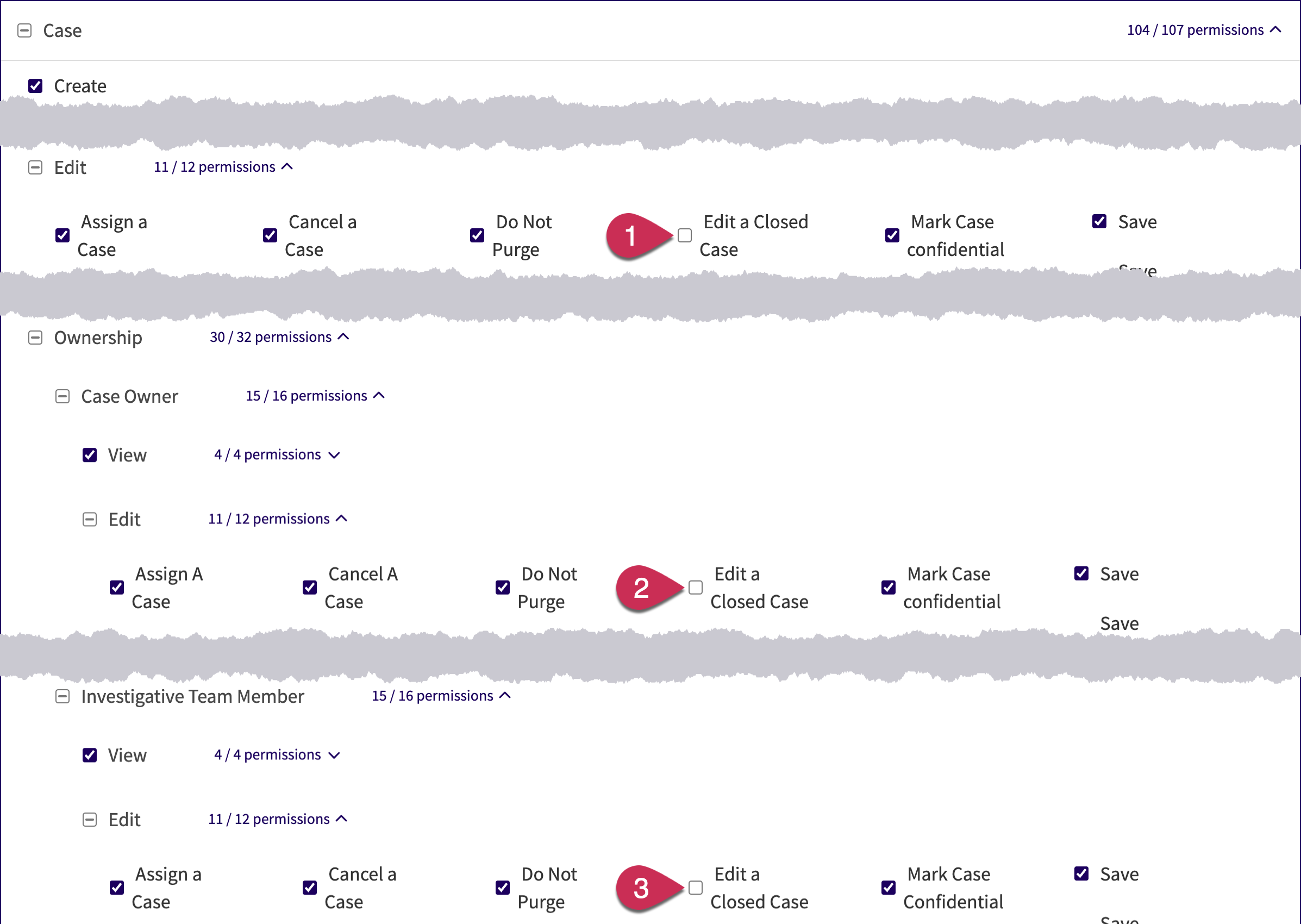
If you grant a user role "Edit a Closed Case" permissions, users with that role will have the same permissions for closed cases as they do for open cases. For example, if a user role can cancel open cases and you grant them "Edit a Closed Case" permissions for cases in general, they will be able to cancel closed cases as well.
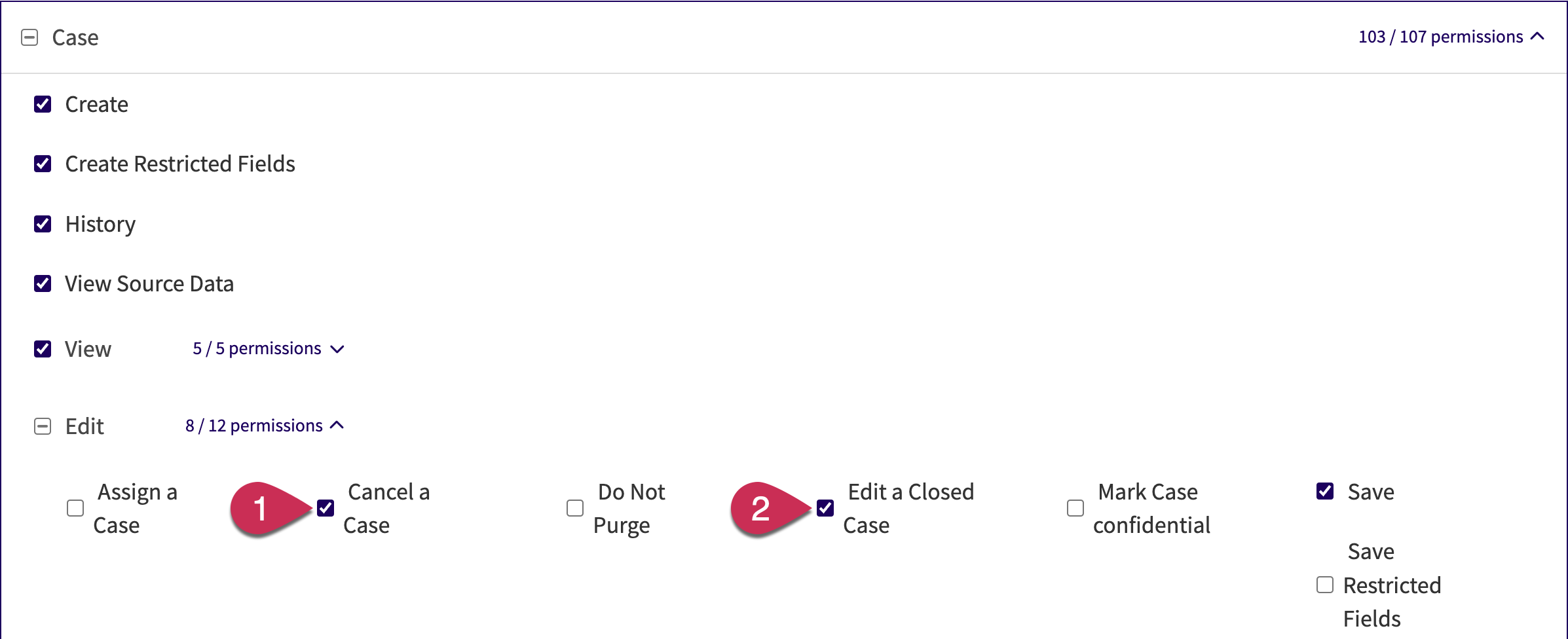
Likewise, if you grant a user role permissions to "Assign a Case" and "Edit a Closed Case" for cases where they are an investigative team member, the user role will be able to assign closed cases of which they are an investigative team member.
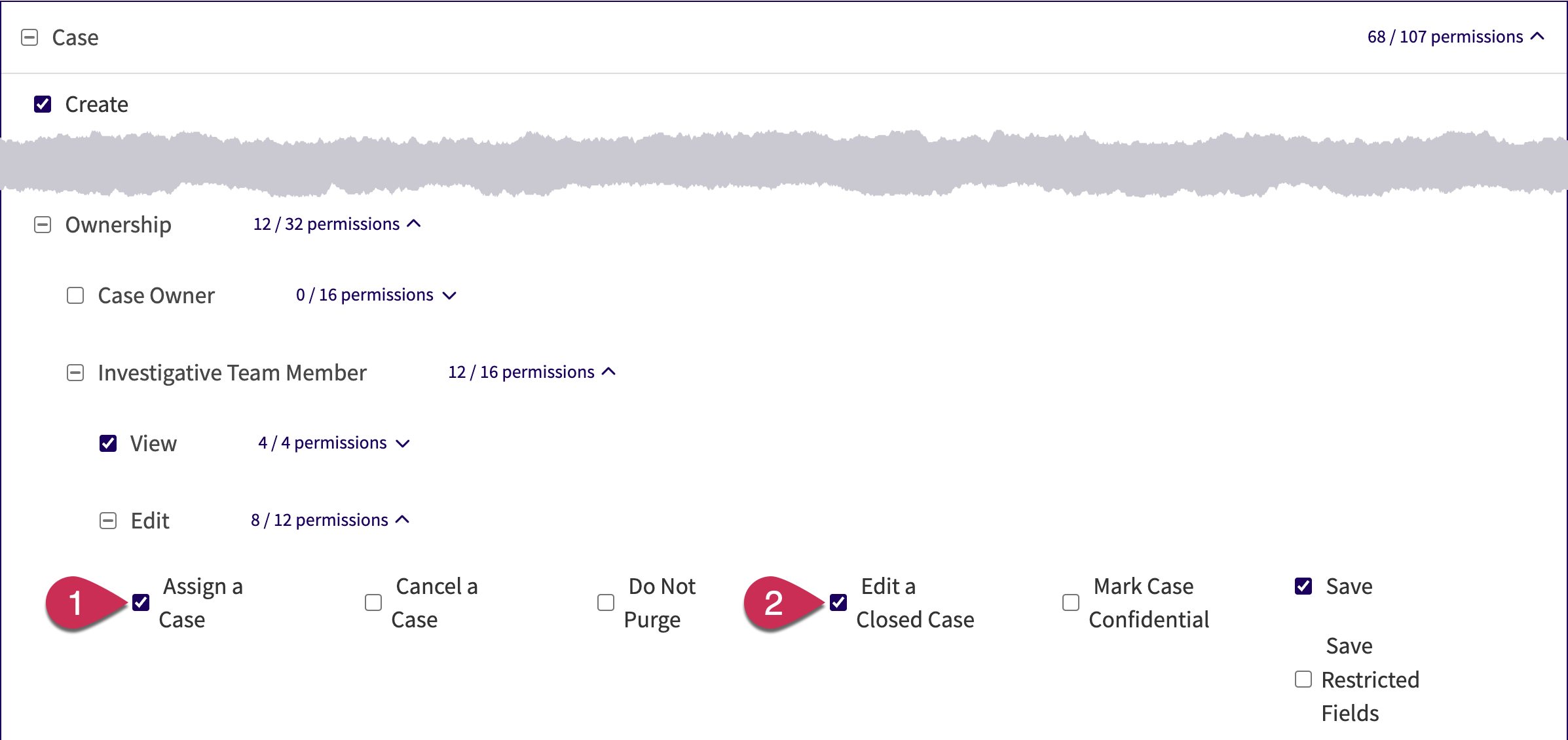
Users without “Edit a Closed Case” permissions cannot change a closed case in any way. This means that they cannot:
- Edit fields on a closed case form.
- Assign or reassign the case owner of a closed case.
- Add or delete users from a closed case’s investigative team or denied access list.
- Add, edit, or delete a closed case’s child forms. This includes:
- Adding comments to notes and to-dos.
- Marking to-dos as complete.
- Cancelling and saving drafts of appointments.
- Mark or unmark a closed case as confidential.
- Set or unset a closed case as “Do Not Purge”.
- Set or unset a flag for a closed case.
- Cancel a closed case.
- Link a profile to a closed case’s party.
- Share a closed case’s file.
- Select "Deny Reporter Access" on a closed case’s child form that is available to external users.
- Approve or dismiss suggested case links on a closed case's page.
However, users without “Edit a Closed Case” permissions can still complete the following actions related to closed cases if they have the permissions:
- Reopen a closed case’s workflows.
- Add, edit, and delete manual and suggested links to a closed case with an open case.
- Preview and download a closed case’s file attachments.
- Reply to an email originally sent from a closed case.
- Add a link between a profile and a closed case.
- Edit or delete a profile linked to a closed case.
- Bookmark a closed case or remove a closed case from bookmarks.
- Receive notifications from a closed case.
- Print a closed case.
- Restore a cancelled closed case.
- Purge and schedule purge for a closed case.