Hotline Intake Form Best Practices
Case details captured on intake are paramount to an investigation. By receiving complete, accurate, and actionable reports, your investigators can immediately start your case management process. Intake forms must be carefully designed to ensure they are intuitive and easy-to-use, yet comprehensive. We have outlined some best practices for hotline intake forms, so you can create intake forms that efficiently capture accurate case details.
Keep in mind that the purpose of a hotline call is to capture the caller's case. The caller and hotline agent work together to document what happened so your organization can follow up on it. The caller has something to say, so the intake form should focus on letting them say it.
While adding case fields to your hotline intake form, consider these Dos and Don'ts. Learn more about these best practices in the rest of this article. You can read more on setting case fields to show on the hotline intake for in Use the Form Builder: Field Type Properties.
| Do: | Don't: |
|---|---|
| Ask what happened first. | Use jargon. |
| Use simple and concise language. | Include multipart questions. |
| Set expectations for the caller. | Have long lists of picklist options. |
| Make critical intake questions required. | Direct questions to the agent. |
| Focus on capturing case intake information. | Cover terms and conditions on the call. |
| Make the form as short as possible. |
Ask What Happened First
The caller’s goal is to share what happened, so describing the event will be top of mind for them. Allowing them to start the call by telling the agent what happened means the agent can start capturing details of the event right away and the caller will feel heard. We recommend starting your hotline intake form with questions like “What is your concern?” or “Can you describe the event you would like to report?”
Focus on Case Intake
Callers are phoning to report a case, concern, or incident to a hotline agent. Avoid including questions on your hotline intake form that are unrelated to case intake, for example, asking callers about their demographics or engagement as an employee. While understanding employee engagement and company demographics are important for the organization, a caller will be focused on reporting their concern and may find these questions off-putting or invasive.
Use Simple and Succinct Language
When creating your intake form, keep in mind that hotline agents will be reading out the questions to the caller. Your callers' ability to process verbal information will vary. Use simple, universal language and ask concise questions that are easy to understand. This is especially important for calls facilitated by an interpreter, as the interpreter must communicate the questions in another language to the caller. For example, to ask where the caller's incident occurred, you can simply phrase the question as "Where did this happen?".
Do Not Use Jargon
Callers, hotline agents, and interpreters may not understand all industry, technical, or legal terminology or acronyms that your organization regularly uses. For example, if your organization is a pharmaceutical company, you may be inclined to use pharmaceutical terms and acronyms in your intake form. These terms may not be understood by all levels and roles in your organization, hotline agents, or interpreters, so including them in your intake form will make it difficult for the agent to communicate questions to a caller.
Set Critical Intake Questions as Required
If there are key pieces of information you need to document for every case, make those questions required to submit the intake form. Due to the organic nature of phone conversations, the agent may read questions out of order to the caller. Agents are trained to complete all fields, but making critical questions required will act as a failsafe for your intake process.
For any required picklist fields, make sure there is a "Caller could not say" or "Caller would not say" option in case the caller does not know the answer or prefers not to respond to the question. For details on how to set fields as required on forms, see Use the Form Builder: Field Type Properties.
Make your Form as Short as Possible
The intake form's purpose is to capture the relevant who, what, when, and where of a case. However, gathering this information over the phone takes more time than completing a web form.
You can show a maximum of 35 fields on your hotline intake form, but we recommend having approximately 20 questions. Focus on the questions that are critical for your case management process. If your application has a two-way portal, the caller will be able to log in to your portal to provide more information when necessary.
Split Up Multipart Questions
Only ask a single question in a field, so callers can provide a response to each question. Including multiple questions in a single field increases the risk of missing information. A caller may not process or respond to all questions asked in the field, especially during calls facilitated by an interpreter.
For example, instead of asking the following question:
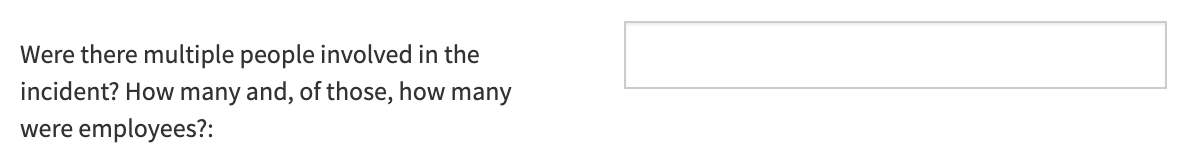
You can split each of these questions into their own field. To make this form as simple as possible, you could add a display rule so that "How many employees were involved?" is only shown on the intake form when the caller answers "Yes" to "Were employees involved?". See Use the Form Builder: Set Up a Display Rule for details.
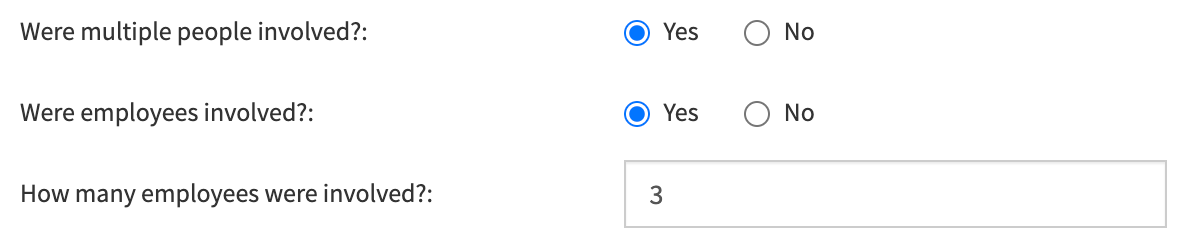
Avoid Long Picklist Option Lists
An agent must read all options you add to a hotline intake form picklist to a caller. A long list of picklist options can be time-consuming and the caller may not be able to keep all options in mind while the agent is reading them. Try grouping your picklist options into broader categories, rather than listing each option separately.
For example, you may want the caller to identify what kind of issue their case is. Here is a long list of all issue types you may want the caller to choose from.
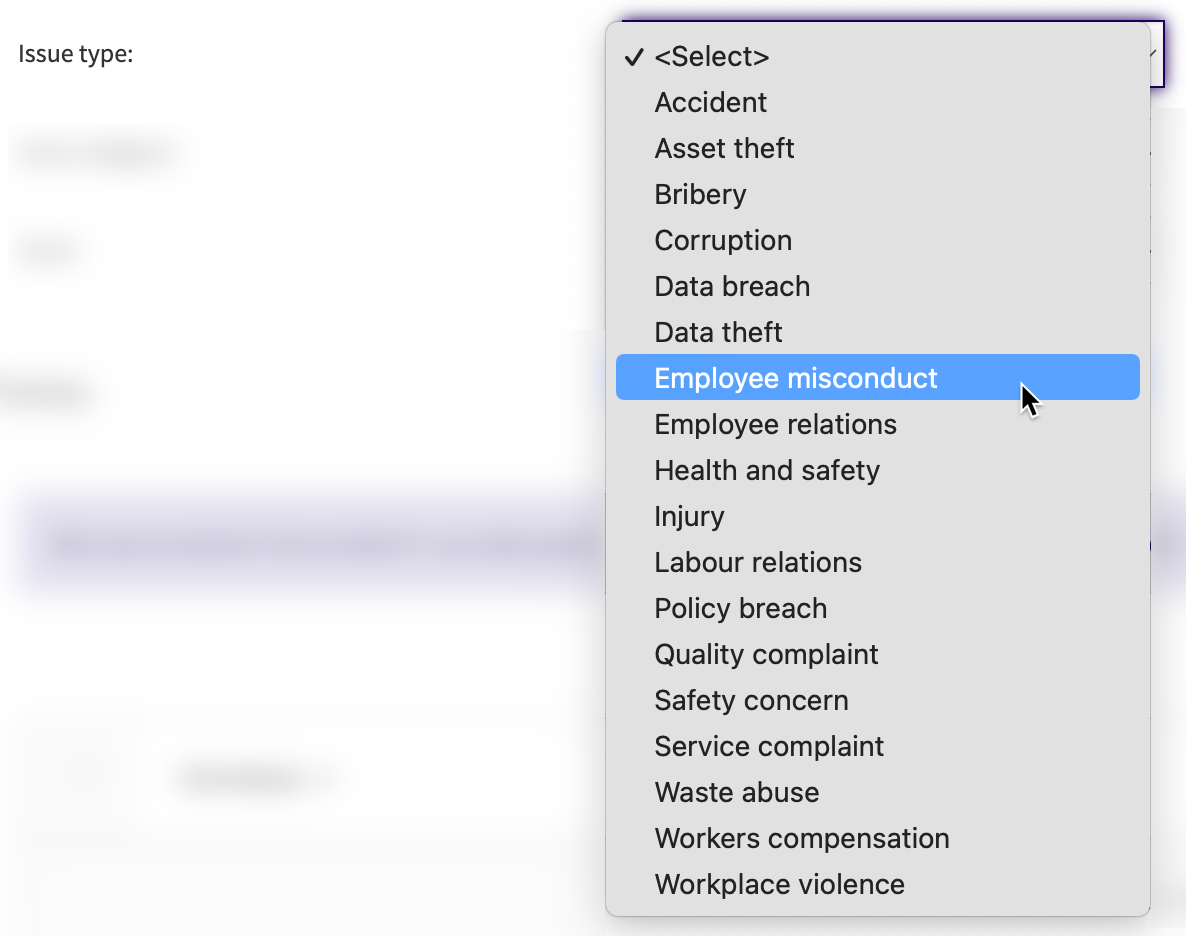
You can group these into the following categories: complaints, ethics and compliance, health and safety, HR, and security. If you need the caller to choose a specific issue type, you can add another picklist following the category picklist, whose options are dynamic based on the category the caller selected (see Use the Form Builder: Set Up a Dependent Picklist for more details on creating dynamic picklists). However, you may prefer that the case owner fills in this picklist after the case is submitted, as they may be more familiar with these issue types.
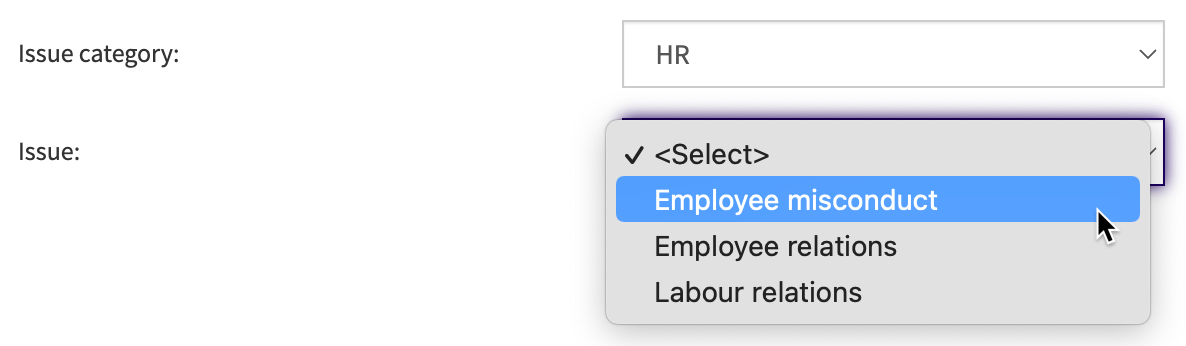
Set Expectations for the Caller
A caller reporting a concern will want to know what will happen after your organization receives the case. For example:
- Will someone reach out to the caller after the case is submitted?
- Should they log in to the portal to check for a response?
- When will they receive a response or follow up?
The hotline agent may not be familiar with your organization's policies, so we recommend providing this information on your hotline intake form. You can add an information box field on the hotline intake form with these details or adjust the standard hotline intake form information boxes via the Translations page.
Avoid Directing Questions to the Agent
Agents are trained to read your intake form to callers exactly as they are written. Even if you direct a question to the agent, the agent will read it to the caller, which can be confusing for both parties, so you may get incomplete answers on the intake form.
For example, let's say you add the following question to your hotline intake form to determine if a hotline agent is completing the form on a caller's behalf: "Are you filling this form out yourself or on one someone else's behalf?". However, an agent will read that question out to the caller. The caller may answer "No", as they are reporting their own concern to the hotline. You can check if a case has been submitted by a hotline agent in the internal application with the "Record Source" field, so this question should not be necessary.
Do Not Read Out Long Disclosure Statements or Terms and Conditions on the Call
While it is important to inform callers of the terms for using a service, it is time-consuming for an agent to read out long statements to a caller. A caller will be focused on reporting their case and may become disengaged by listening to lengthy statements. Terms and conditions should be provided to a caller before they speak with a hotline agent.
In Case IQ, you can add a terms and conditions pop-up for your portal's Dialing Report page. If you turn this option on, reporters must accept your terms and conditions before they can see the hotline phone numbers (see details in Configure Your Application's Portal: Set up Dialing Report Terms and Conditions).
You can also set up a pre-recorded greeting to play when the caller phones the hotline before they speak to an agent. Pre-recorded greetings are especially useful as you can translate them into multiple languages. However, if your terms and conditions are long, refer callers to a link where they can read it online instead.