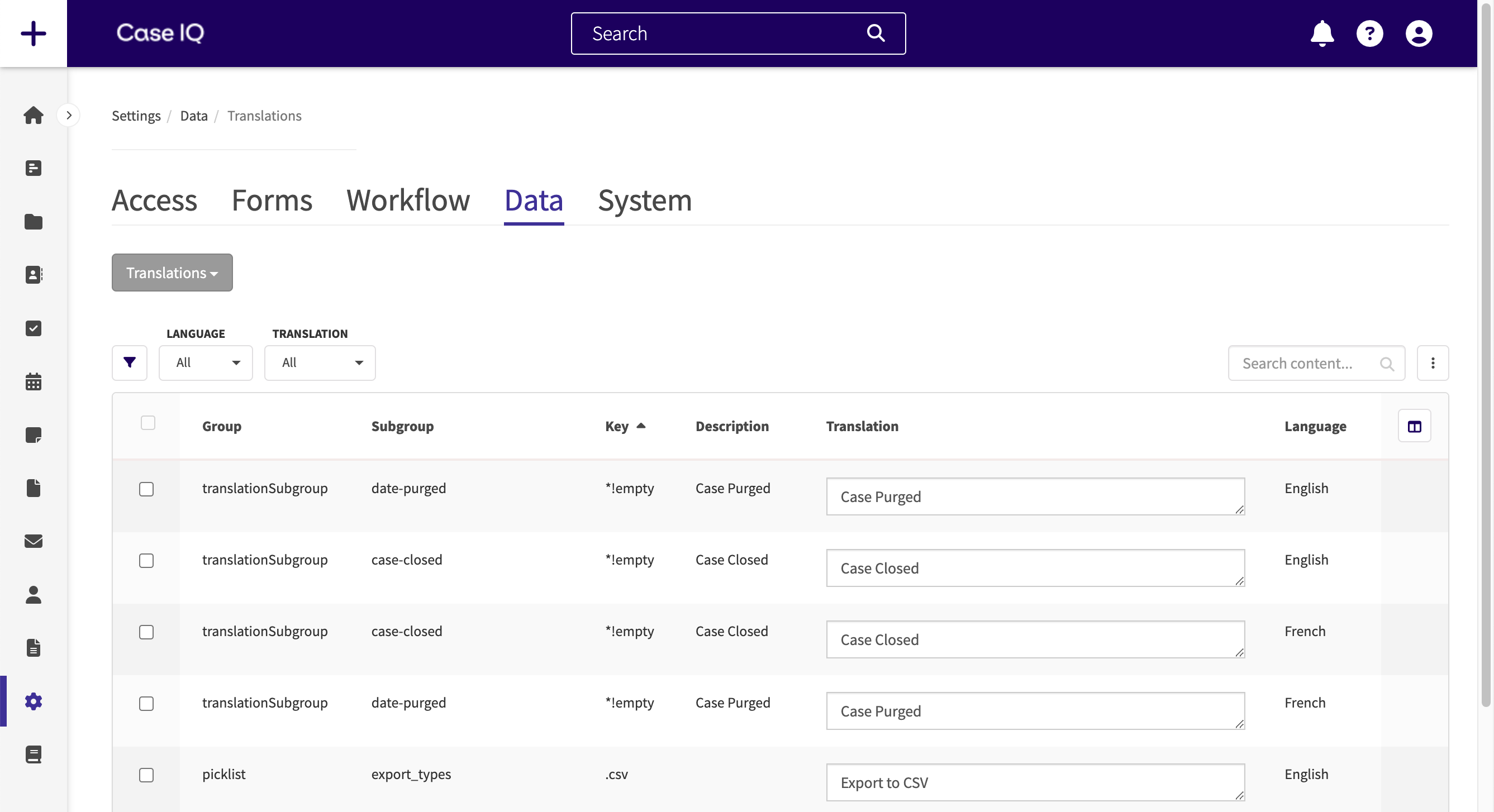Edit Translations
The Translations grid contains all text in your application’s user interface. Navigate to the Translations page by clicking the Data tab in Settings, then selecting “Translations” in the page menu. Each row in the Translations grid is a single text phrase in the application interface. The Translations grid contains the following columns:
- Group: how the system categorizes the field in the application. Generally, this is by page, such as workflow settings, or a feature, like the aggregate field configuration options in the Form Builder.
- Subgroup: the text's type on the form, such as a field, caption, or picklist item.
- Key: the system name for the phrase, also called a “field name tag”. For a field, this text can be used in Case IQ Expression Language and document templates to refer to the field (see Case IQ Expression Language and Create and Upload a Document Template).
- Description: the phrase in English.
- Translation: the phrase’s translation. By default, the “Translation” cell will contain the phrase in English.