Sign Back in After Session Timeout
As a security measure, your Case IQ login session will expire if you leave the browser window inactive for 45 minutes.
If your session expires, a warning message will be displayed, as shown below. You will be able to log back into Case IQ by entering your password into the warning message pop-up. If you were working on a form before your session expired, the information that you entered will still be in the form fields when you resume your session. However, your progress will not be saved if you exit out of the browser before resuming your session.
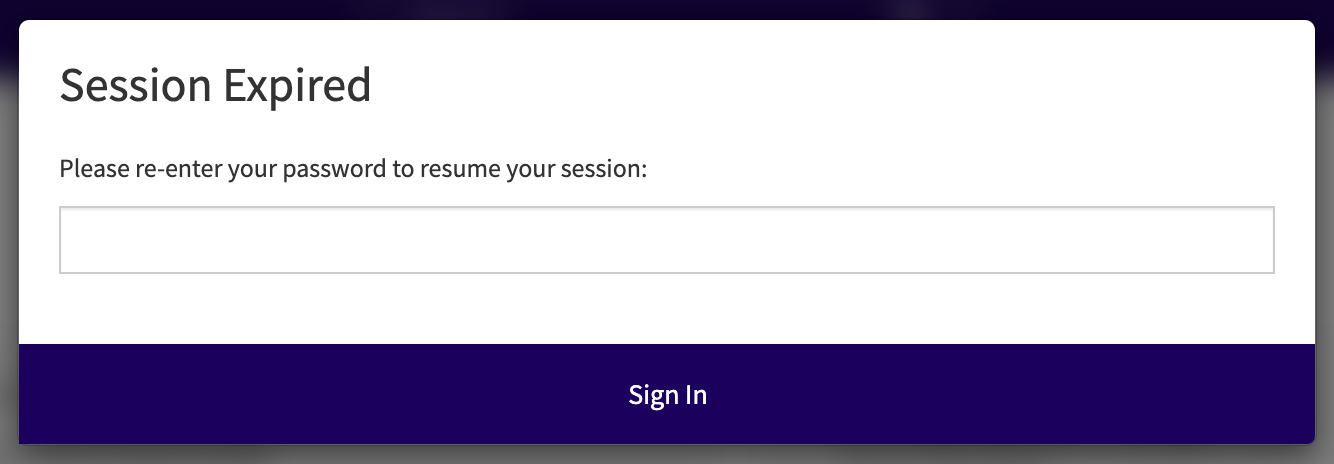
If you are logged into Case IQ via a Single Sign On (SSO) integration, your session may not expire after 45 minutes. Your login session with Case IQ will timeout but you will be automatically logged back into Case IQ if your session with your organization's identity provider has not timed out.