Icon Glossary
Common actions in Case IQ are represented by icons to simplify the application interface. Please see a glossary of Case IQ icons below:
| Icon | Action |
|---|---|
| Settings menu | |
| Knowledge base | |
| Notifications | |
 |
Search |
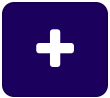 |
Add new record |
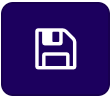 |
Save record |
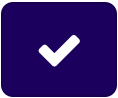 |
Mark as complete or publish record |
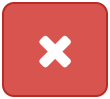 |
Cancel adding new record or editing record |
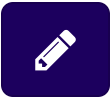 |
Edit record |
 or or 
|
Page menu button |
 |
Delete record |
 |
|
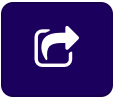 |
Share file |
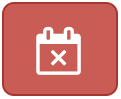 |
Cancel appointment |
 |
Send email |
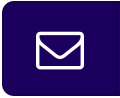 |
Reply to email |
 |
See more options |
 |
Filter menu for grid |
 |
Add or remove more columns on a grid |
 |
Scroll back to the top of the page |
 |
Move grid column |
 |
Sort grid column |
 |
Bookmarked record |
 |
Linked records |
 |
Download file |
 |
View record in new tab |
 |
Content searchable record |
 |
Edit a form field's display rule |
 |
Closed workflow |
| Open workflow | |
| Reopened workflow | |
 |
Overdue to-do |
 or or 
|
Expand or collapse sidebar |


